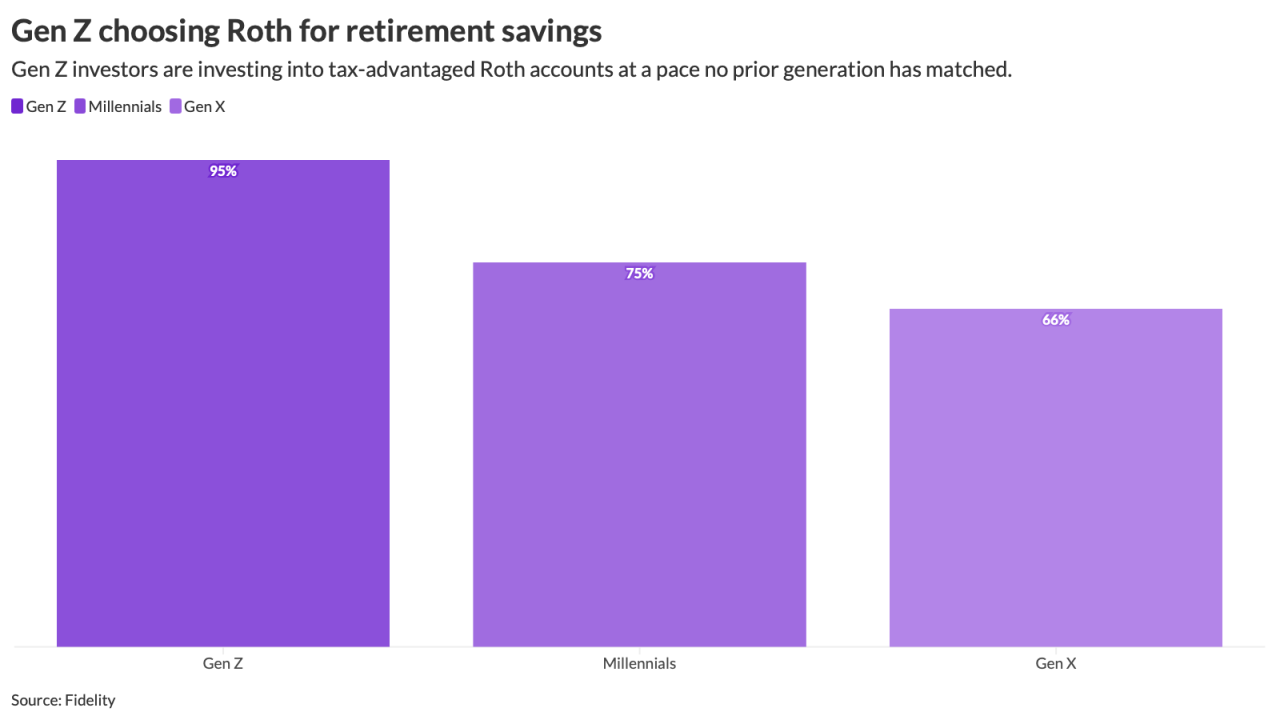The following is an opinion article by Doron Youngerwood, the director of marketing at SysAid, an IT services management company.
Before the outbreak of COVID-19, employees could just swing by the HR office to get a response to an unanswered email. But since everyone has been working from home since mid-March, it isn’t as easy to follow up on those unanswered questions. In semi-remote companies that oscillate between reopening and reclosing, there is no shortage of inbound email. Inboxes, spreadsheets, and post-it notes can’t keep up.
However, one department is used to providing service remotely: IT. Though often underappreciated, IT has sophisticated ticketing systems that convert emails, instant messages and forms into tickets that enter a shared feed and are automatically routed to the right person. IT reps address these tickets based on their urgency and order of arrival. The person who submitted the ticket can view its status, including what IT has done so far and when a resolution can be expected.
When companies repurpose these IT service management solutions for HR, facilities and other departments, it’s called enterprise service management. A survey by SysAid, finds that about two-third of organizations either have an ESM strategy or plan to develop one. HR is the most popular non-IT department for ESM deployments, according to a survey by HDI, an IT training and certification company.
If an HR department wants to end those “Hey, did you get my email?” messages, ESM is the way to go. To be clear, ESM doesn’t replace HR systems that store data — it complements those systems by organizing the service dimension of HR.
Here are some specific ways ESM addresses HR workflows that bog down email inboxes.