Modern human resource management software (HRMS) is vital to the daily operations of small, medium, and large companies alike. From simplified HR and help desk platforms to full-scale HR, recruiting, and talent management suites, there are a lot of options on the market today.
We've spent the past several weeks testing and evaluating the most popular solutions, collecting feedback from businesses that use these tools on a daily basis, and preparing the results in our easy-to-read guide – all you have to do is review each entry and choose the one that best fits your organizational needs.
Best Human Resources Management Systems in 2024
BambooHR - Best All-in-One Human Resources SystemDeel - Leading HRMS For Managing Global Teams- Paycor - Top HRMS for End-to-End Talent Management
- Dayforce - Best Human Resources Management Tool to Enhance the Onboarding Experience
- Rippling - Great Human Resources Management Solution for Small- and Medium-Sized Businesses
Need help choosing the right HR software? Book a free expert call today
What is Human Resources Management Software (HRMS) and What Does it Do?
If you're currently asking yourself, "what is HRMS software," then you've come to the right place. For those who are already familiar with the field of HR and human resources management systems, feel free to skip this section and dive directly into our comprehensive review.
Today's HRMS platforms are designed to fulfill the core HR needs of today's businesses. These core functions include general employee management and engagement, talent recruitment and onboarding, payroll processing, internal process optimization, and workforce management. While this kind of functionality is present in nearly all of the options on our list, the top HR systems offer a plethora of additional features and services.
Depending on the vendor, these extra features might be embedded directly into the platform itself. In other cases, additional services are only available through third-party integrations. This could include any combination of benefits administration, learning management, data analytics, reporting, rewards management, time and attendance tracking, AI, and machine learning. Other, non-standard features may be available on a case-by-case basis, too.
When trying to find the perfect HR software solutions for your team, it's important to focus on meeting your core HR functions before anything else. Other, à la carte features should only be considered once your initial needs are met.
Top HRMS Reviewed
Now that you have a better idea of what you're looking for in an HRMS, it's time to begin reviewing the options that are featured in our latest buyer's guide.
1. BambooHR - Best All-in-One Human Resources System

Combine all of your critical HR functions into a centralized platform with BambooHR. The platform supports payroll processing, time tracking, benefits administration, hiring and onboarding, data analytics, employee performance management, and more.
If your company needs a service that BambooHR doesn't offer as a native feature, it's likely available as a third-party addon. BambooHR integrates with more than 120 third-party services, including Google, Indeed, Slack, Microsoft, and more. While many of these do require an additional fee, some are available for free.
BambooHR is suitable for use by companies of all sizes, from new startups to established enterprises and large-scale corporations. Their payroll services help businesses save an average of $20,000 annually and 20 hours per week, while their performance management platform saves companies an average of $40,000 annually. Moreover, their benefits administration process can reduce activities that typically take weeks to complete to a mere matter of days. BambooHR is currently used by the Jacksonville Jaguars, Soundcloud, Postmates, ZipRecruiter, Change.org, and others.
If you're still on the fence about BambooHR, they host weekly webinars that demonstrate their most useful features. These webinars also feature a live Q&A session, so it's a great way to become acquainted with the platform without committing to a long-term purchase.
Things We Liked
- BambooHR takes a more modular approach to HRMS, letting customers pick and choose their exact features
- Comprehensive online help center provides a self-serve approach to customer service and support
- Highly optimized and simplified UI is accessible to experts and novices alike
- The platform will automatically post new job openings to multiple hiring sites on your company's behalf
Things We Didn't Like
- While the platform gives managers the ability to add private notes to employee profiles, it's not always clear which notes are hidden and which are visible to everyone
- Many online user reviews are turned away by the price of BambooHR, which only increases when you add extra features, services, and add-ons
- Lack of customization options, especially when it comes to adding custom performance assessment questions
- Reporting functionality could use improvement, especially when it comes to customized payroll reports
2. Deel – Leading HRMS for Managing Global Teams
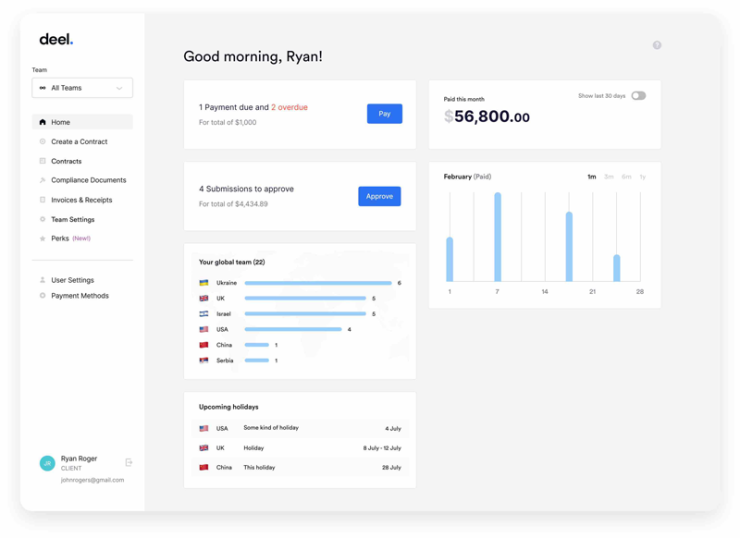
Specializing in payroll, invoicing, hiring, onboarding, tax compliance, and general HRIS functionality, Deel is a full-scale platform that was designed to support your global workforce. It's easily scalable to support growing startups and enterprises of all sizes, and it provides automated compliance with employment laws around the world. Their trademarked Continuous Compliance program stays up-to-date with the latest regulatory updates and changes, and the system even provides useful tips to help you maintain compliance in the future.
Deel's numbers speak for themselves. They've helped more than 25,000 businesses onboard more than 500,000 workers to date. Additionally, they've processed over $10B in global payroll – with more added every day. Not only is Deel currently available in 150 countries, but they also offer a separate program for companies who only employ workers within the United States.
Interested parties can get started with Deel in a matter of minutes. First, book a call with one of Deel's global HRMS consultants to set up your free account. Next, add your current roster to the platform via their self-service onboarding system. If you require any assistance during the process, Deel's support team is available 24/7 to meet all of your needs.
Deel's current customers include Nike, Reddit, Red Bull, Shopify, Zapier, Calvin Klein, Forever 21, and others.
Things We Liked
- Users can opt for a Deel Card, which functions similarly to a debit card
- The entire Deel platform is incredibly fast, especially when it comes to processing employee payouts
- Deel is compatible with a plethora of third-party add-ons and integrations so you can expand the platform's functionality even further
Things We Didn't Like
- Some of Deel's key features are only available as costly add-ons
- It's difficult to locate historic data within the platform, which could increase the amount of time it takes to complete basic tasks
- Lack of support for generating invoices in languages other than English
- Deel requires a $5 fee for every payout, which could become costly for those with large teams or frequent payouts
3. Paycor - Top HRMS for End-to-End Talent Management
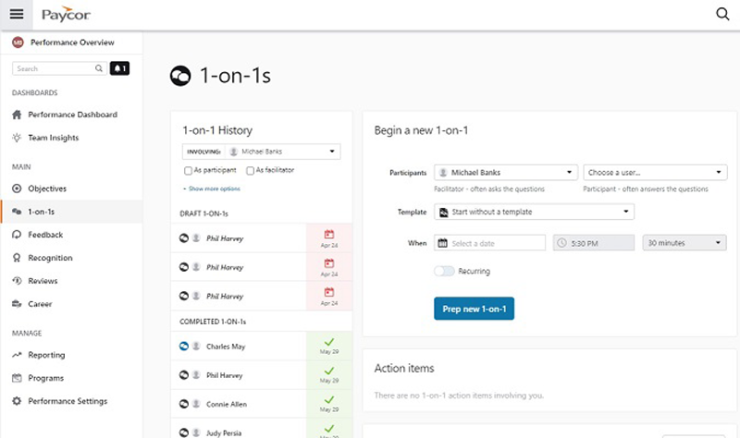
One of the best HR management systems for small- and medium-sized businesses, Paycor is billed as a human capital management (HCM) platform. It's currently used by approximately two million users and more than 40,000 businesses across the U.S. – including the Detroit Zoo, Wendy's, Two Men and a Truck, and others. The majority of their services revolve around talent acquisition, workforce management, and general human resources. Paycor also offers best-in-class payroll processing, benefits administration, and more.
Paycor is dedicated to the success of their customers. They offer a dedicated customer hub that is filled with resources meant to help users make the most of their platform – including training sessions and live webinars. Paycor includes many self-service features, making it great for those who work independently. Employee's can create and update their personal information, view their previous roles with the company, access company news, request time off, and view company policies – all without leaving the Paycor platform.
They also offer a lot of features that are common to HR tracking software and applicant tracking systems (ATS) – including automatically posting new jobs to social media and hiring sites, automated notifications and alerts, and end-to-end applicant tracking. Paycor even has built-in tools to prevent duplicate candidates within your hiring and recruitment process.
Things We Liked
- Their integrated performance management functionality makes it easy to monitor productivity and identify bottlenecks
- Paycor offers live training sessions and webinars to highlight the platform's most useful features
- The team at Paycor works with your team to ensure a smooth installation and setup process
- Paycor is available as a mobile for both iOS and Android
- An onboarding wizard makes it easy to add new hires to the Paycor system
Things We Didn't Like
- Lacks affordable pricing options for teams that are larger than 1,000 employees
- Some of Paycor's self-service features can be buggy or glitchy at times
- The user interface is dated and can be awkward to navigate
- Paycor's tax compliance tool isn't always accurate, which could lead to serious issues with compliance
4. Dayforce - Best Human Resources Management Tool to Enhance the Onboarding Experience

Formerly known as Ceridian, Dayforce is one of the leading HR systems software for large businesses and established enterprises. The platform is primarily focused on payroll, global workforce management, and general human resources, but it supports a plethora of third-party integrations that expand its functionality even further. Dayforce also provides automation, regulatory compliance, and risk management services.
Dayforce embraces next-gen AI with a variety of native features, including the Dayforce Skills Engine, Dayforce Career Explorer, and, most recently, Dayforce Co-Pilot. Designed to automate repetitive tasks and maximize productivity, Dayforce Co-Pilot combines natural language processing and generative AI to analyze data, identify errors, review employee performance, and much more.
The team at Dayforce recently renovated their candidate portal, too, ultimately streamlining the new hire experience. Not only can jobseekers apply for roles without the hassle of creating an account, but their applications are automatically saved as they go.
With over six million customers worldwide, they currently work with many large brands – including Gannett, Spirit Aerosystems, Guitar Center, The City of Columbus, Crescent Bank, El Pollo Loco, and others.
Things We Liked
- Simplifies payroll processing by automatically calculating employee payroll
- Dayforce is a highly customizable platform
- Their platform supports payroll services in 200 countries and territories around the globe
- Frequent software updates address bugs and technical glitches while also maintaining compliance with the latest regulatory changes
- Dayforce is accessible via the web or through the mobile app, making it a great option for mobile workforces
- The platform offers a tiered approach to payroll management, with three separate tiers (Standard, Select, and Signature) to match your exact needs
Things We Didn't Like
- The initial implementation process isn't as easy as it could be, especially for novice teams
- Dayforce's scheduling system doesn't support rotational scheduling or split shifts
- Some online reviews highlight Dayforce's customer service team as one of the weakest points of their service
- The user interface is clunky and confusing at times
- Dayforce doesn't provide enough training or user guidance, especially for administrative users
5. Rippling - Great Human Resources Management Solution for Small- and Medium-Sized Businesses

While it's not really meant for large enterprises, Rippling ranks amongst the top human resources software for teams of less than 2,000 employees. The platform supports payroll across 100+ countries, including the U.S., and it's compatible with more than 500 third-party integrations.
Designed to simplify human resources, information technology, and finance by offering a centralized platform for all of these services, it's a comprehensive and versatile platform that features 90-second employee and contractor onboarding, payments in the local currency of employees, and regulatory compliance with domestic and international laws. Although Rippling doesn't offer a free trial, interested parties can sign up for a free product demonstration through their website. They also offer partner pricing for professional brokers and accountants.
Rippling was developed as a unified workforce platform, so it encompasses every app needed to run your business on a global level. Additional features include in-depth analytics, strategic workflow management, policy creation, and an automated permission system to control access within the Rippling platform.
Through their modular design, Rippling also offers learning management with pre-built courses and seminars, 360-degree performance management, employee feedback surveys, PEO (professional employer organization) services, EOR (employer of record) services, device management, invoicing, and more.
Things We Liked
- Rippling supports hundreds of third-party integrations, so it's likely compatible with the software you're already using
- The UI is highly simplified, making it easy to find what you need, and aesthetically pleasing
- Frequent software updates add new features and functionality on a regular basis
- Their online live chat feature is a quick way to address any issues
Things We Didn't Like
- Unlike many of their competitors, Rippling doesn't provide payroll automation in most cases
- Not only is Rippling's initial implementation rather costly, but it's meant as a self-guided process with little assistance from their support team
- Some of the functionality available in the web portal aren't accessible through the mobile app
- The process of generating reports isn't as intuitive as it could be
6. WorkDay - Leading HRMS for AI and Machine Learning Integration

Developed for use by businesses and enterprises of all shapes and sizes, Workday is a full-scale HRMS that's focused on financial management, human capital management, adaptive planning, talent acquisition, performance review, payroll processing, and general workforce management. Moreover, they offer thorough analytics and highly customizable reports.
While Workday offers plenty of native functionality on its own, the platform can easily be expanded with third-party integrations. They offer 600+ pre-built integrations, all of which can be activated within a matter of seconds, and they also give customers the ability to connect with Workday web services and their API to develop their own integrations as needed.
One of the biggest downsides about Workday, however, is the amount of time needed to complete implementation. With most users reporting an average implementation time of five months, Workday won't be ready overnight. Couple that with the lack of a free trial, and it's a commitment that some just can't make.
Some of Workday's current customers include Netflix, Target, Centrica, Franklin Templeton, Cushman & Wakefield, Ferring Pharmaceuticals, and others.
Things We Liked
- The built-in ATS platform is a great feature for those who need assistance in hiring, recruitment, and onboarding
- Customer support is available via telephone, email, live chat, or within their extensive online community
- Next-gen AI and machine learning capabilities are built into the core of the Workday platform
- Workday is available via web portal or through mobile apps for Android and iOS
- They offer separate self-service portals for employees and managers
Things We Didn't Like
- It's not always easy to correct mistakes within the system, such as mistaken time-off requests
- Individualized reporting functionality could use some improvement
- There is a steep learning curve when using Workday, which could cause problems for novice users
- Workday is one of the more expensive options available today, especially for smaller businesses
- The Workday platform doesn't match the customizability of some of their competitors
- Some user reviews complain about the platform's stability, which could lead to system slowdowns
7. SAP SuccessFactors - Top Human Resources Management Tool with Native ATS Integration

Advertised as an HXM (human experience management) platform, SAP SuccessFactors is one of the most prolific names in the industry. The platform's core revolves around general human resources, cloud-based payroll, benefits administration, recruitment and onboarding, talent management, sales management, and people analytics. However, you can expand on this functionality with a plethora of third-party add-ons.
The platform itself makes it easy to track productivity and recognize success. It features a fully integrated ATS, too, with the ability to automatically post job openings, provide automated notifications and alerts, and track applicants throughout the entire hiring process. A dedicated portal for new hires and extensive tracking tools directly support the onboarding process, and performance planning helps managers make the most of their new recruits.
SAP SuccessFactors also offers a digital workspace experience that is great for mobile and hybrid teams. Deployed via the cloud, it provides quick access to all the apps and features needed for collaboration, communication, and feedback.
Current customers include American Airlines, Hero Group, Ernst & Young, Microsoft, the University of Toronto, and others. SAP SuccessFactors is currently used by 267 million end-users comprising 45 different languages, so it's a viable option for global enterprises, too.
Things We Liked
- Generative AI integration comes provides actionable insights while automatically populating job descriptions and interviews with the relevant information
- Mobile apps for both iOS and Android make the platform accessible from anywhere
- Premade training videos can easily be assigned to teammates and new hires as needed, thereby ensuring the right level of knowledge
- Individual employee profiles, known as People Profiles, store all their important data in one location
- Dedicated support portal provides access to helpful online resources, including articles and tutorial videos
Things We Didn't Like
- Customer support could use some improvement, with some users reporting slow response times
- Some user reviews mention system glitches, bugs, slowdowns, and crashes
- SAP SuccessFactors lacks the customizability seen in other platforms
- Integrated reporting tools are limited
- Lack of technical support for third-party integrations
8. UKG - Best HRMS Software for Large Business and Enterprises
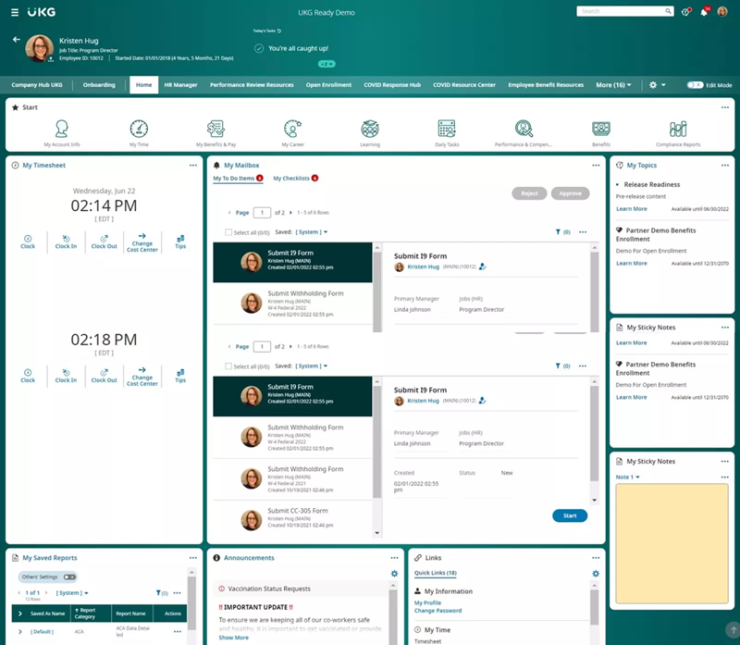
UKG provides HR, payroll, and workforce management for businesses of all sizes. Their first product, UKG Pro, is a complete HRMS solution, while their second product, UKG Ready, is really focused on workforce management. Both tools provide various features that are useful to human capital management in general, and both services are complementary to one another.
Whereas UKG Pro provides payroll processing, talent acquisition and management, reporting, and analytics, UKG Ready offers time and attendance tracking, employee scheduling, and regulatory compliance. In order to benefit from the entire range of services, however, you'll have to subscribe to both solutions. Although these costs will likely keep many small- and medium-sized businesses away from UKG, larger enterprises who use both of their platforms will find a comprehensive experience for managers, employees, and new hires alike.
Tens of millions of users rely on UKG services every single day. It's used in 150 countries around the world in virtually every industry imaginable. Some of their largest and most prolific customers include Feeding America, MGM Grand, Heartland Motor Company, East Alabama Health, Hartford HealthCare, Belle Tire, and others.
Things We Liked
- UKG is available via their online web portal or mobile (iOS and Android)
- Highly intuitive UI makes it easy to find all of the advertised features
- Users can easily customize the UKG platform, not only by adding your company's brand but by configuring preferences, adding custom fields, and more
- The UKG platform is one of the most stable and reliable platforms available, with very little (if any) downtime
Things We Didn't Like
- Customer support times tend to be slow, especially when compared to some of their competitors
- The initial implementation process can take a long time to complete, especially for those who aren't familiar with human resource management system software in general
- UKG is too costly for most small- and medium-sized businesses
- The lack of any sort of testing environment means that any new changes to your company can only be tested in a live setting
- Basic reporting features are difficult to understand, especially for novices
9. Zoho People - Best Free HRMS Platform

Whether you're using other products from the Zoho brand or not, Zoho People can help you strengthen employee engagement, boost talent retention, and enhance the employee experience across the board. It's fully scalable to meet the needs of startups, small businesses, and large enterprises alike, and it provides plenty of self-service options for employees.
Employee performance management is definitely one of Zoho People's strong points. The platform offers goal-setting, KRA mapping, continuous reviews, and data analytics, all of which support team-building in the workplace. Managers and employees will all benefit from the 360-degree that is possible with Zoho People, and customized appraisals – including self-appraisals and multi-rater reviews – ensure fair and consistent performance management for every member of the team.
Zoho People also excels at digital document management. It makes it easy to generate documents, apply pre-made templates, and share them with employees. Finally, their secure system protects these documents from prying eyes while making it easy for authorized employees to access as needed.
Some of Zoho People's current customers include McDonald's, Zomato, SpiceJet, GEP, Fetchr, Invictus Education Group, Plum, Innocode, and others.
Things We Liked
- Not only does Zoho People offer a free trial of their software, but they have a free (albeit limited) platform for those with limited resources
- The development team frequently updates the platform with bug fixes and new features
- Zoho People easily integrates with other tools from the Zoho Brand, including Zoho Recruit, Zoho Payroll, and Zoho Analytics, as well as software from other vendors
- Mobile app is available for both Android and iOS
Things We Didn't Like
- Customer support can be slow to respond, or completely unavailable, in some cases
- There is a sharp learning curve reported with Zoho People, especially for system administrators
- Some online user reviews report connectivity issues with the mobile app
- Depending on your geographic location, integration with other services, such as Zoho Payroll, may not be available
- While there are a variety of pre-made templates to use for reporting, many of their reporting features are limited in terms of customizability
10. Namely - Leading Human Resources Management Solution for U.S.-Based Customers

Namely is a feature-rich HRMS that offers all the core functionality needed – including payroll, time tracking, benefits administration, data management, recruitment, and onboarding. Their dedicated onboarding wizard makes it easy for new hires to assimilate into the system, while Namely's compliance tools ensure that you're always up-to-date with the latest employment laws.
While some small businesses and large enterprises do use Namely on a daily basis, they're really targeting medium-sized businesses with their services. They have several different subscription packages, including Namely Now, Namely Plus, Namely Plus People, and Namely Complete, with prices starting at $9 per employee per month. Implementation time varies between clients, but their basic service can usually be completed in a matter of weeks.
Medium-sized businesses using Namely can expand on the platform in a variety of ways via third-party integrations. Namely is compatible with many ATS platforms, including JazzHR, Greenhouse, Lever, Workable, Breezy, and ApplicantStack, as well as identity management software like OKTA and BetterCloud.
However, Namely is really best for users within the United States. Although the platform is compatible with several international payroll solutions, organizations that need to process payroll internationally will need a global HRMS.
Things We Liked
- Highly intuitive UI with a small learning curve for novice HRMS users
- Their reporting functionality provides a myriad of different reporting options, especially in regards to payroll
- Some of the most important functions are accessible via several locations in the UI, making it easy for users to find exactly what they need
- The self-service design of Namely is ideal for hybrid and remote environments
Things We Didn't Like
- Lack of automated notifications for assigned tasks could result in missed deadlines or incomplete projects from teammates
- Their integrated benefits administration service suffers from bugs and glitches that diminish its overall usability
- Many user reviews mention slow response times for Namely's customer support team
- Namely doesn't support nearly as many third-party integrations as their competitors do
- The Namely platform doesn't support tracking extended absences like bereavements or maternity / paternity leaves
11. TriNet Zenefits - Best Human Resources System for SMBs With Limited Budgets

Originally founded in 1988, the team behind TriNet Zenefits has been providing HR services – in one form or another – for 30 years and counting. They currently boast over 330,000 users and 23,000 individual clients as of the end of 2023, and they've won numerous awards throughout the years.
TriNet Zenefits helps your team eliminate multiple software packages by centralizing all of your core HR needs – including payroll, PTO, onboarding, benefits administration, organizational charting, employee performance reviews, and more. But one of the best parts about TriNet Zenefits is the platform's affordability.
At a rate of $10 per user per month, or $8 when paid annually, your organization will benefit from automated onboarding, talent management, time tracking, scheduling, and analytics. Users at any pricing tier can access TriNet Zenefits through their mobile app, and there are dozens of third-party integrations that add even more functionality. Of course there are higher-priced subscription tiers for those who want to access the full range of services offered natively through TriNet Zenefits.
Current customers include Mobile Technologies, Inc., JOAN Creative, Greycroft, Taycor Financial, Motivo Engineering, Gemelli Biotech, and others.
Things We Liked
- The interface is easy to use and highly accessible to employees and administrative personnel
- Standard and custom reports are available
- Once an employee selects a benefits plan, the appropriate deductions are automatically applied to payroll
- TriNet Zenefits provides all of the fundamental HR features with the ability to add advanced features as needed
Things We Didn't Like
- Some platform updates can cause other features, particularly third-party integrations, to stop working
- Certain reports cannot be generated by users, instead requiring intervention from the support team
- Lack of a dedicated account representative in combination with slow customer service times can lead to frustrated users
- Compatibility with third-party integrations is extremely limited, especially when compared to their competitors
- Many online user reviews report frequent bugs and glitches with the TriNet Zenefits platform
- TriNets Zenefits isn't as customizable as it could be
How Have We Selected Human Resources Software Vendors in This List?
Our list of leading HRMS vendors is the result of thorough analysis, meticulous research, and hands-on experiences. Not only have we tested each solution in terms of core HR functionality, extra features, scalability, and overall reputation, but we've collected personal experiences from other users, too – including organizational leaders and employees. Finally, we analyzed the most helpful HR software reviews from popular sites across the internet.
Core HR Functionality
The field of HR has been growing ever since its inception. With new labor laws and rules comes new tools and platforms to address them – so it's rather common to see HRMS platforms expand on their core functionality as time goes on. Generally speaking, however, core HR functionality includes:
- Human resource planning
- Payroll processing
- Benefits administration
- Employee engagement and recognition
- Performance management and review
- Time and attendance tracking
- Employee compensation
- Analytics and Reporting
- Internal policy creation and development
- Risk management and control
- Organizational growth and succession planning
- Regulatory compliance
- Health and safety
- Data privacy and security
While features like this create a strong foundation for HR in the 21st century, they're not the only features offered by today's HRMS vendors.
Additional Features
Extra features can really set an HR management tool apart from its competition. Although the following features aren't necessarily standard among today's HR tools, they are typically made available – either natively or via third-party integration – to users of most modern HR system software.
- Applicant tracking and resume parsing
- Automated job posting services
- Learning management
- Employee rewards
- Team-building exercises
- Career planning
- Artificial intelligence
- Machine learning
- Corporate branding
- File sharing
A fully featured HRMS will do a lot for your HR team, your employees, and your entire organization. Many of today's platforms take a modular approach to HR, ultimately giving the customer the ability to pick and choose between all of the available features, while others take an all-or-nothing approach.
Scalability
The best HR platforms are capable of scaling up or down in order to meet your needs over a long-term basis – regardless of how much these needs change. It's perfectly normal for a startup company to choose a vendor and stick with them throughout their organization's entire lifespan. To do so, however, you'll need to find a solution that is easily (and affordably) scalable.
Industry Reputation
We also looked at each vendor's reputation within the industry. There are some well-known vendors that release subpar products, including human resources systems, so it's vital that the vendor's reputation matches their product's overall appeal.
What Are The Pricing Options Available with Most Human Resources Software Solutions?
Individual vendors are responsible for establishing their own HRMS software prices, but many follow a standardized format. Typically, HRMS solutions require a monthly subscription service for each user – or employee – that will be logging into the system. Most will offer a discount for annual subscriptions, but it's important to verify this with any HRMS software solutions you are considering.
Most human resources software solutions offer several different pricing tiers that progressively build on the features of the lower-priced tiers. While Paycor's Basic subscription supports payroll and tax compliance, their Essential subscription adds reporting, month-end accounting, onboarding, job costing, e-verification, and recruitment. Their Core and Complete subscriptions add even more functionality to the package.
Some even offer pricing based on the total number of employees. Zoho People, for example, offers five different pricing tiers that are all designed for companies with fewer than 500 employees. While these prices are advertised on their site, custom HRMS software price quotes are provided on a case-by-case basis for larger organizations.
Others base their pricing on a minimum number of users. TriNet Zenefits, for example, boasts three different pricing tiers that are all available through monthly or annual subscriptions. Each plan, however, has a minimum of five users. While you don't necessarily need to use all five user slots, you'll still be billed as such.
Free Licensing
Some HRMS platforms utilize a free licensing model to gain an edge over their competition. While the functionality of these free services is often quite limited, especially when compared to a full-featured software suite, they can suffice for smaller teams and startup companies. Zoho People offers a free service for up to five users, but it lacks many of the features that are included in their other plans. Some other vendors provide free trials of their software, but many do not.
Subscription Licensing
Most modern HR platforms offer subscription licensing in some form or another – usually with monthly and annual pricing. TriNet Zenefits Essentials subscription, their most affordable option, is available at $10 per employee per month when paid monthly. However, the price decreases to $8 per employee per month when paid annually. If your organization has 50 employees, that would be a total of $6,000 per year when paying monthly ($500 per month) or $4,800 per year ($400 per month) when paying annually.
Perpetual Licensing
In some cases, certain HR software solutions will offer a perpetual license. This option isn't offered by every vendor, and those that do offer a perpetual license tend to vary greatly on the total price. While some perpetual licenses can be found for less than $1,000, others will easily surpass $100,000.
What Are the Key Features and Functionalities That Distinguish the Best HRMS for Businesses?
Business-oriented human resources systems all include some common features that simplify and optimize key business functions – including payroll, benefits administration, compliance tracking, new employee onboarding, time and attendance tracking, and employee self-service. While some solutions offer numerous other features, these elements really comprise the core HR functionality needed by every company operating today.
Payroll
While manual payroll processes might suffice for small teams of one or two employees, those with dozens, hundreds, or thousands of employees really have no choice but to digitize the entire payroll process. Everything from weekly deposits, payroll deductions, and taxes to reimbursements, PTO compensation, and wage garnishments can easily be handled with the best HRMS software solutions.
Benefits Administration
Much like payroll processing, benefits administration can be performed manually when working with a small team. However, larger organizations need the best HRMS systems to manage health insurance, oversee retirement funds, track PTO, and establish parental leave as warranted.
Benefits administration becomes even more complicated when you start considering employees at all levels – including part-time, full-time, and temporary employees. Organizations that regularly work with independent contractors have to track even more information, thus further reinforcing the need for HRMS software.
Compliance Tracking
Regulatory compliance is a complicated matter, regardless of your organization's size. With U.S. labor laws evolving and changing on a regular basis, it's difficult enough to maintain compliance for a domestic workforce. When you add employees from different countries into the mix, the task of maintaining compliance is virtually impossible without the use of next-gen software. Thankfully, today's HRM software offers a variety of features aimed at compliance management, including:
- Multi-site and location management
- Compliance alerts, notifications, and reminders
- Risk management
- Data analytics
- Customizable reporting
Failure to maintain compliance with applicable rules, laws, and regulations could result in severe monetary penalties and, in extreme cases, the loss of your business.
New Employee Onboarding
The best HR platforms help you onboard new employees, too. For starters, switching to a digital solution eliminates all the paperwork associated with traditional onboarding processes. Not only does this help reduce your organizations' carbon footprint, but it can help you reclaim some office space that was previously used for storage.
Not only does an HRMS provide new hires with easy access to all of the information and documentation they need, but it stores their completed documents in a safe and secure manner. HRMS platforms with integrated recruitment mechanisms can even help you locate top talent, perform the necessary background checks, and track their application throughout the entire process.
Time and Attendance Tracking
Most HRMS solutions provide tools for tracking employee work hours, day-to-day attendance, and PTO. These systems benefit your organization in a variety of ways, including:
- Ensuring accurate and timely payment for employees
- Mitigating issues like absenteeism and time theft amongst your staff
- Maintaining compliance with applicable labor laws
Without these assurances in place, your team is more susceptible to negative experiences in the workplace. Diminishing morale, conflicts with managers, and chronic absenteeism are all real threats that can reduce productivity over a long-term basis and undermine your business objectives, so it's best to take a proactive approach by choosing an HRMS that provides time and attendance tracking capabilities.
Employee Self-Service
Self–service portals can do wonders for remote and hybrid teams. Instead of relying on the HR team for menial tasks and activities, HRMS platforms let you put more power into the hands of your employees. The self-service functionality of today's HRMS solutions let employees make changes to their own personal information – such as their home address, phone number, or email – review past paychecks and tax forms, monitor benefits administration, and more.
For even better results, some companies offer additional training and professional development via their HRMS' self-service portal. Storing this information on the cloud makes it accessible to every employee, regardless of their location, while also giving them the opportunity to complete this extracurricular training in their spare time.
How Can Human Resources Management Tools Benefit Businesses in Terms of Efficiency, Productivity, and Overall HR Management?
Modern HR management system software also serves as an effective productivity tool. The best software helps you automate routine HR tasks, ultimately reducing the manual workload of your HR staff and strengthening day-to-day productivity.
By letting your HRMS handle activities like payroll processing, employee onboarding, talent management, benefits administration, performance tracking, and more, you give your human workforce more time and energy to spend pursuing personal and organizational goals. While certain HRMS platforms do have a steep learning curve, users are eventually rewarded for the amount of time they've invested in the way of improved efficiency, greater productivity, and heightened morale.
Can an HRMS Help in Managing Employee Performance and Conducting Performance Reviews?
Integrated performance monitoring services go a long way when recognizing the contributions of individual employees and teams alike. By establishing benchmarks, milestones, and KPIs (key performance indicators) ahead of time, you let your staff know exactly what is expected of them while giving your managerial team a clear measurement for success. Tracking performance in a quantifiable manner such as this also helps you facilitate data-driven performance assessments when it comes time to review your team's productivity.
Sometimes, automated notifications let you know when a goal has been achieved or surpassed. Depending on the platform, these notifications might be broadcasted in a public space for the entire company to see or they might be directed to the private inboxes of team leaders and managers. Either way, these kinds of performance tracking systems make it easy to recognize the contributions of individuals while empowering employees with all the tools needed for success.
How do Human Resources Management Systems Address Remote Work Company Setups?
Remote workers can be difficult to track and manage with traditional HR processes, but modern HR and
- HR automation: Automated HR processes like payroll processing, talent recruitment, and performance monitoring treat all employees equally – regardless of their location.
- Communications: Most HR platforms provide some sort of internal messaging system. If not, this functionality can usually be added with a third-party integration.
- Employee self-service: Instead of relying on HR to produce documentation and complete other tasks for each employee, most human resources management system software takes a self-service approach that empowers employees while reducing the day-to-day workload of HR staff.
- Regulatory compliance: It's difficult enough to keep up with the regulatory changes that affect your local or in-house staff. Thankfully, most HRM software provides automated notifications, alerts, and compliance checks.
- Data security: Today's HRMS solutions use a variety of tools to ensure data security for remote and in-house teams. This includes two-factor authentication (2FA) for all logins, 128- or 256-bit data encryption, and relevant security training for all remote personnel.
Not only do these features streamline the standard HR processes associated with managing a remote or hybrid team, but they'll benefit your entire company by reducing the potential for human errors, protecting your system against fraud, and automating menial activities.
Do Human Resources Management Software Solutions Tackle Employee Recognition Issues?
Managerial leaders are ultimately responsible for recognizing the hard work and contributions of individual employees, but they often do so with the help of the HR department. As such, it's no surprise that most of today's human resources software programs provide tools for employee recognition. Even those that don't offer native employee recognition capabilities are generally compatible with several different
Employee Recognition
While it's generally easier to recognize in-house employees, standard recognition processes are often hampered by remote and hybrid workers. In cases like this, it's best to recognize individual employees both privately and publicly. To achieve this, look for human resources management system software that offers private, internal communications as well as public notes, comments, or news feeds.
Rewards
Employee recognition is always well-received in the workplace, but tangible rewards make this recognition even more valuable. If your chosen HRMS doesn't offer a built-in employee rewards program, make sure it's compatible with third-party rewards and recognition software before making a long-term commitment.
Bottom Line
Choosing the right human resource management solution can be a daunting task. Not only do you need to make sure that all of your organizational needs are met, but you need to find a solution that will be accessible to your workforce – and you have to do all of this without exceeding your budget. While the initial investment of time and money is significant, your entire team will be rewarded with greater day-to-day efficiency and, as a result, you'll be rewarded with increased productivity across the board.





